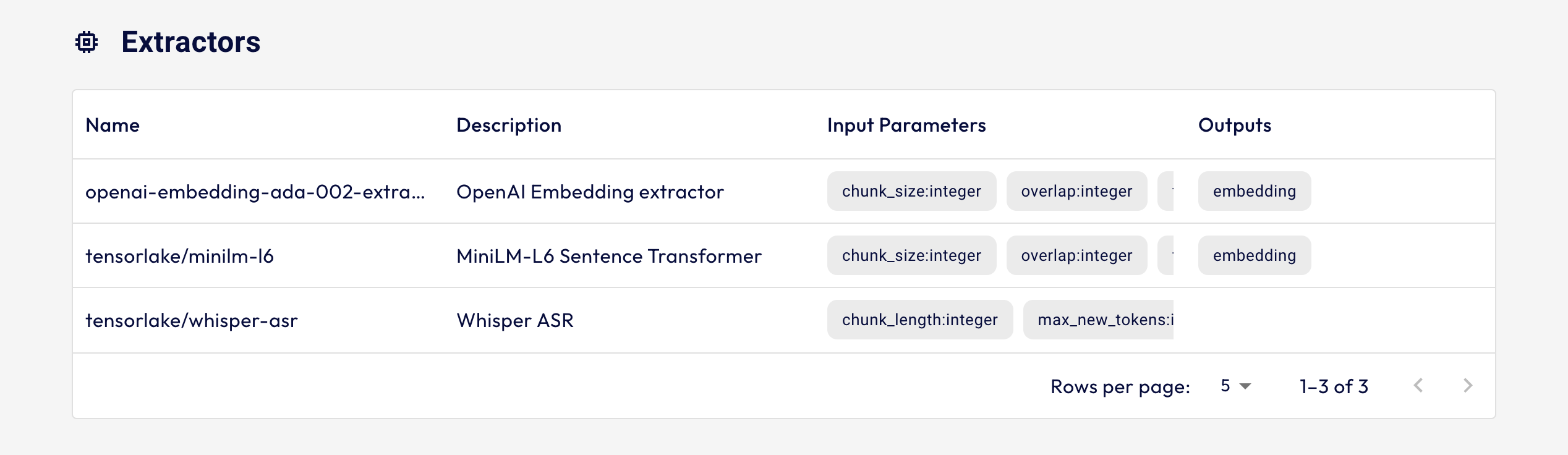UI
Indexify comes equipped with an intuitive UI out of the box, designed for enhanced debugging and visualization of content. This UI seamlessly integrates with Indexify's APIs, featuring four main sections: Extraction Policies, Indexes, Content, and Extractors.
After running indexify locally you can access the UI at http://localhost:8900/ui.
Extraction Policies
From the home page, you can view Extraction Policies.
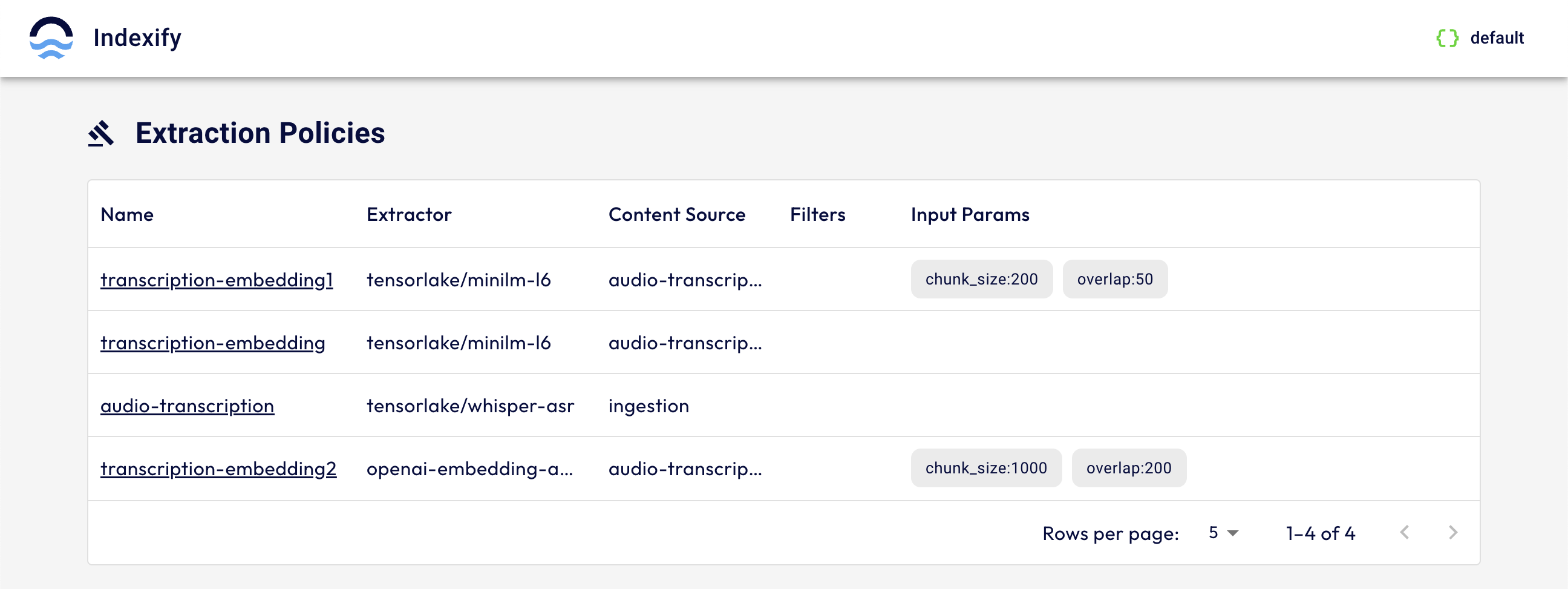
Click into any Extraction Policy to see detailed information, including dispatched tasks, outcomes, and content IDs.
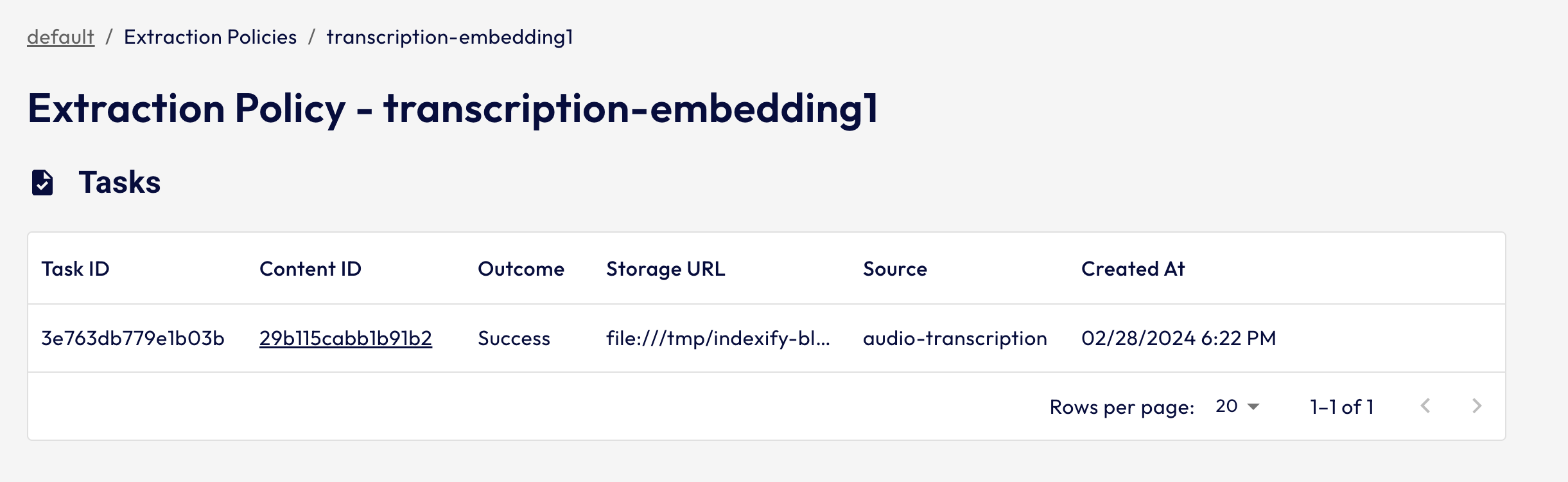
Indexes
View indexes created from our Extraction policies.
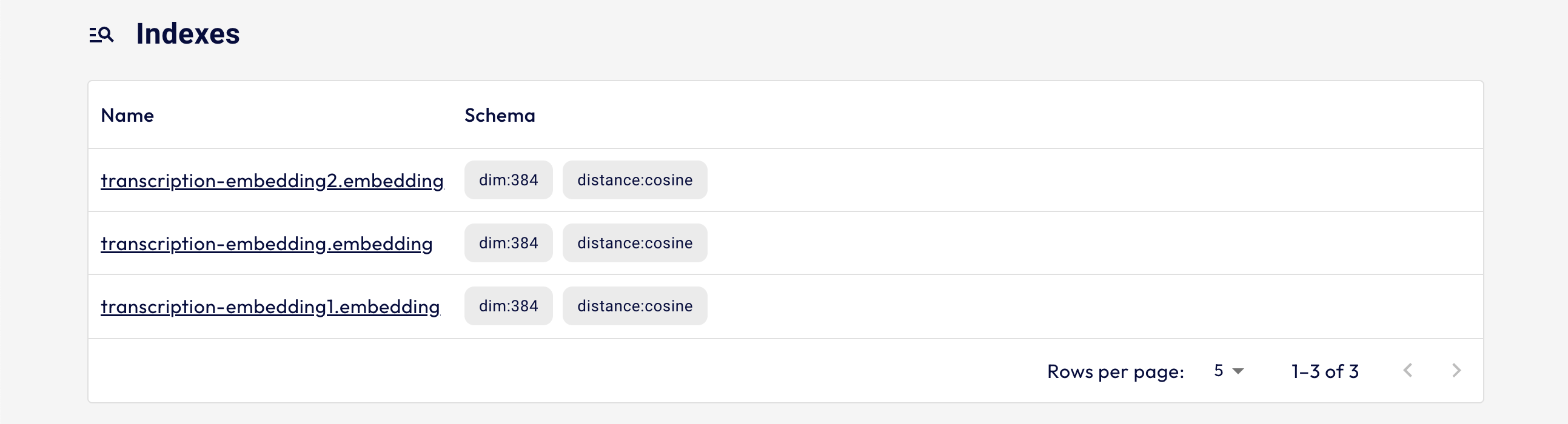
After clicking an index, you can query and view content by topK nearest neighbors.
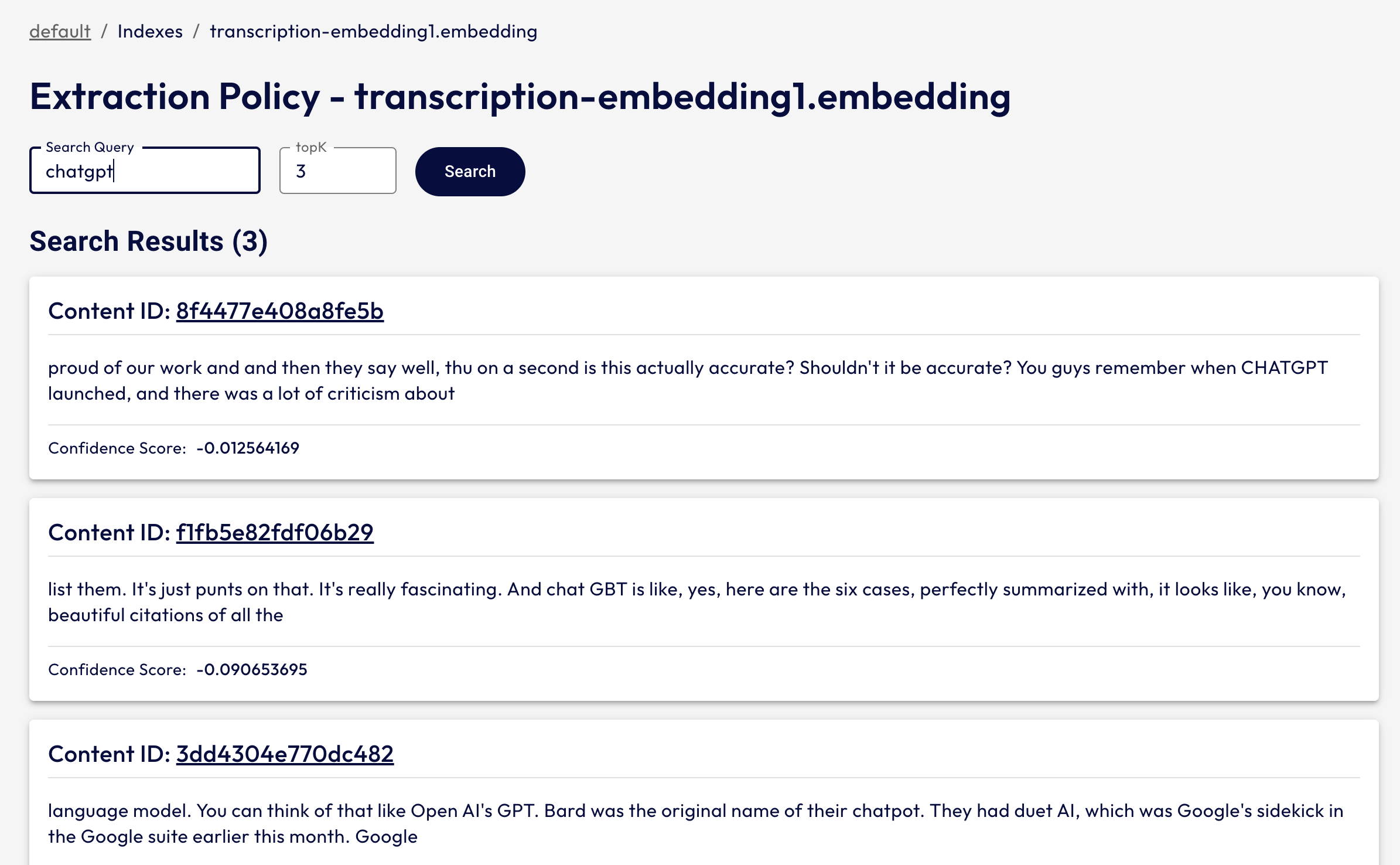
Content
Ingested Content
View ingested content on the "Ingested" tab. This displays all content directly sent to Indexify for processing.
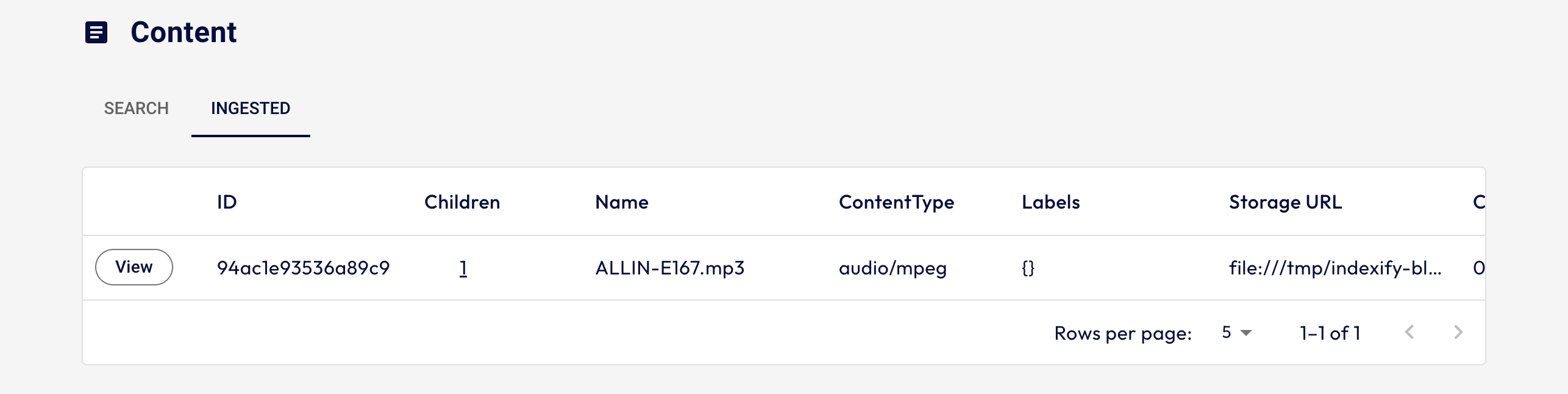
When content is picked up by an extraction policy and processed into new content, we can view its children content. Implementing extraction policies that capture content generated by other extraction policies allows us to display children of children, identifying content produced based on those precedents.
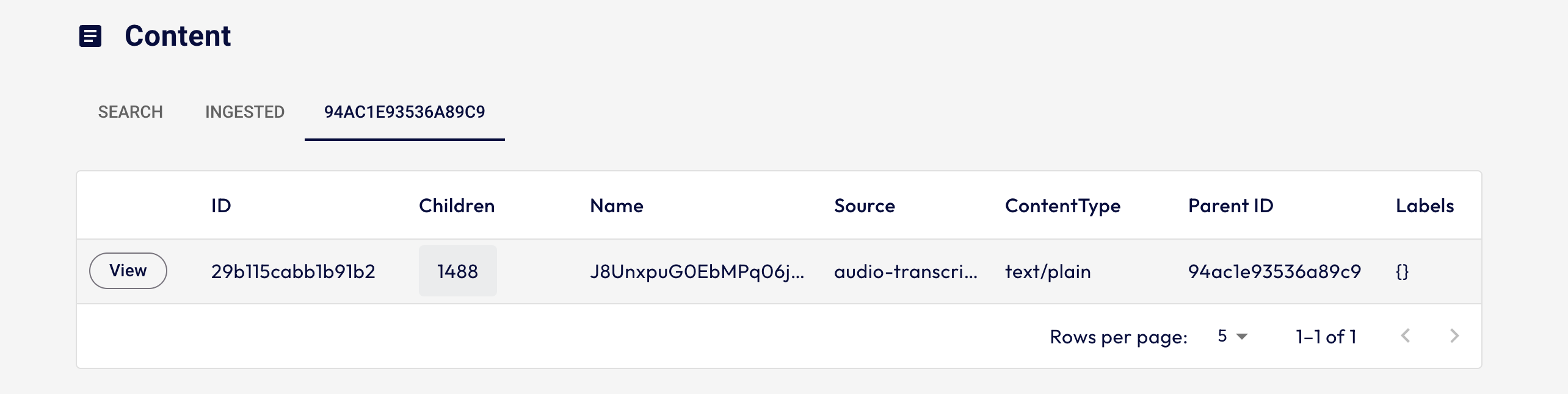
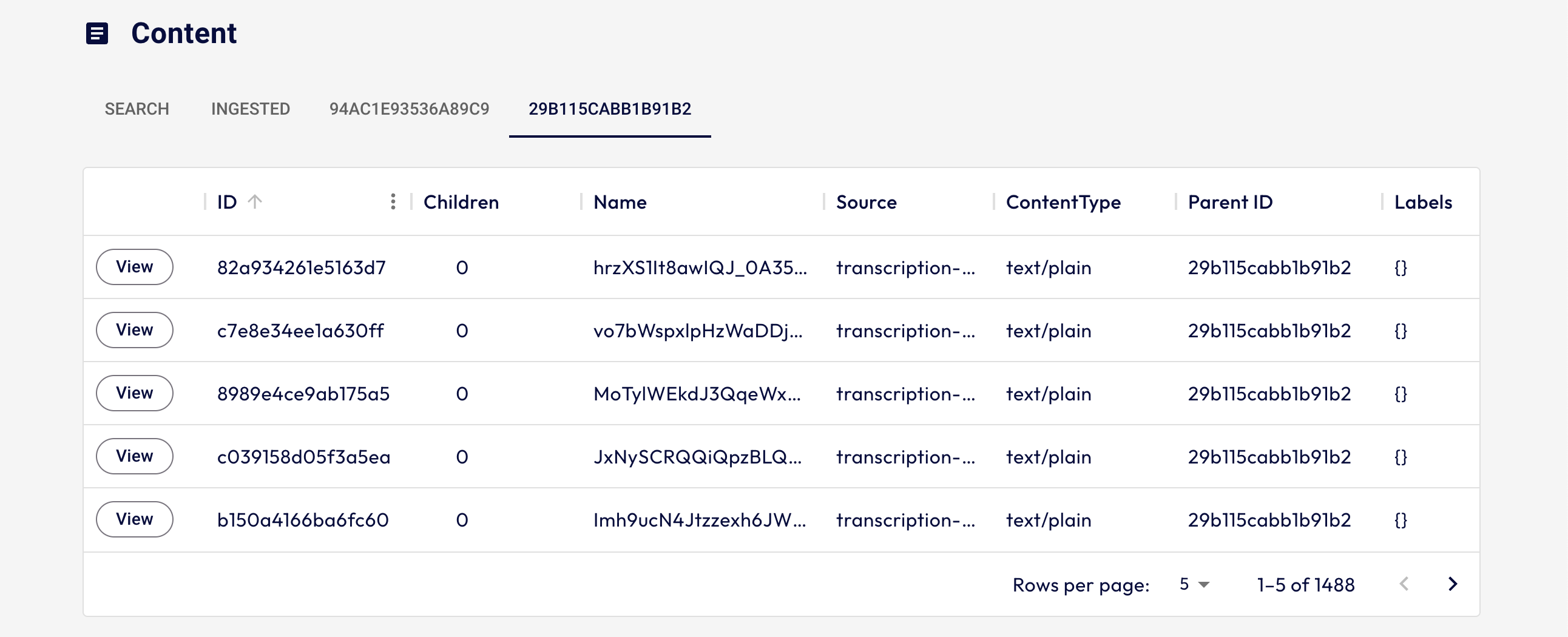
Filter And Search Content
The leftmost tab features a search function, enabling you to locate content by ID and apply filters based on Extraction Policy.
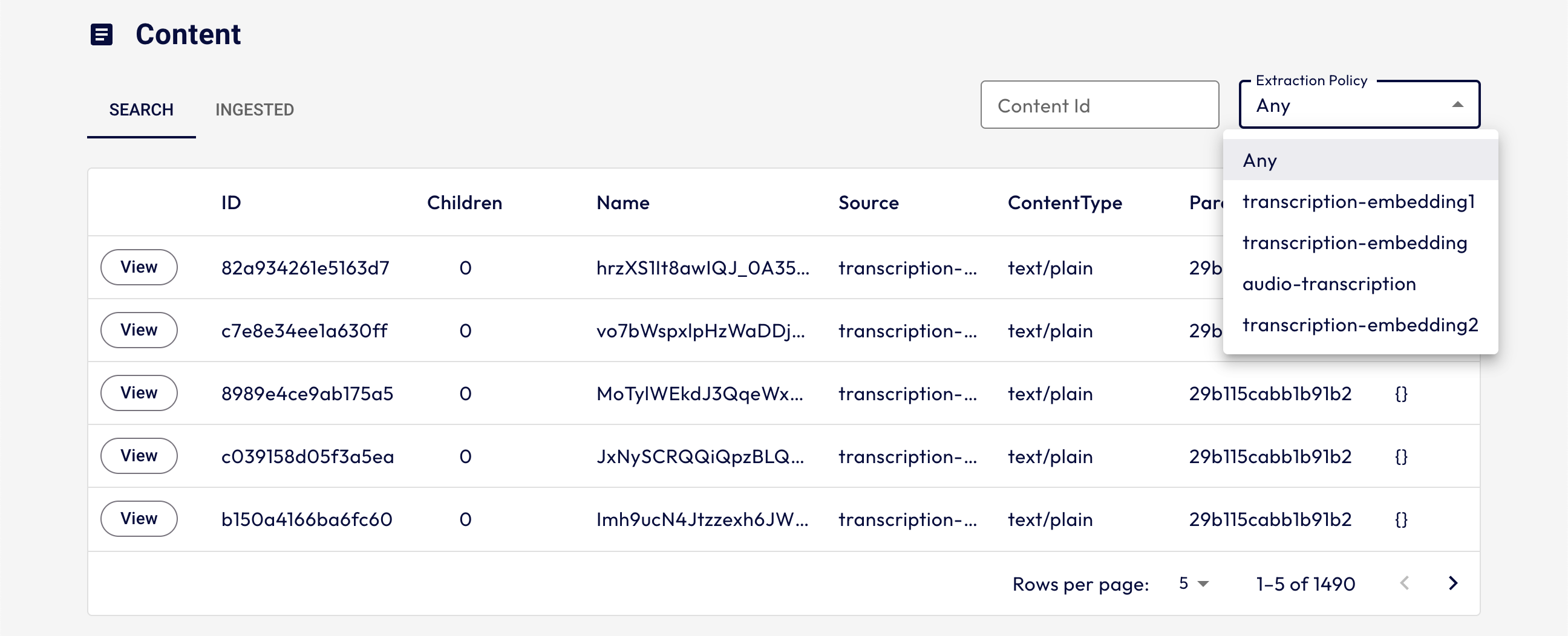
Viewing Content
Click into and view content; in this example, we are loading an audio file. We support displaying text, video, audio, and images. The content page also displays any tasks from Extractors that processed this content.
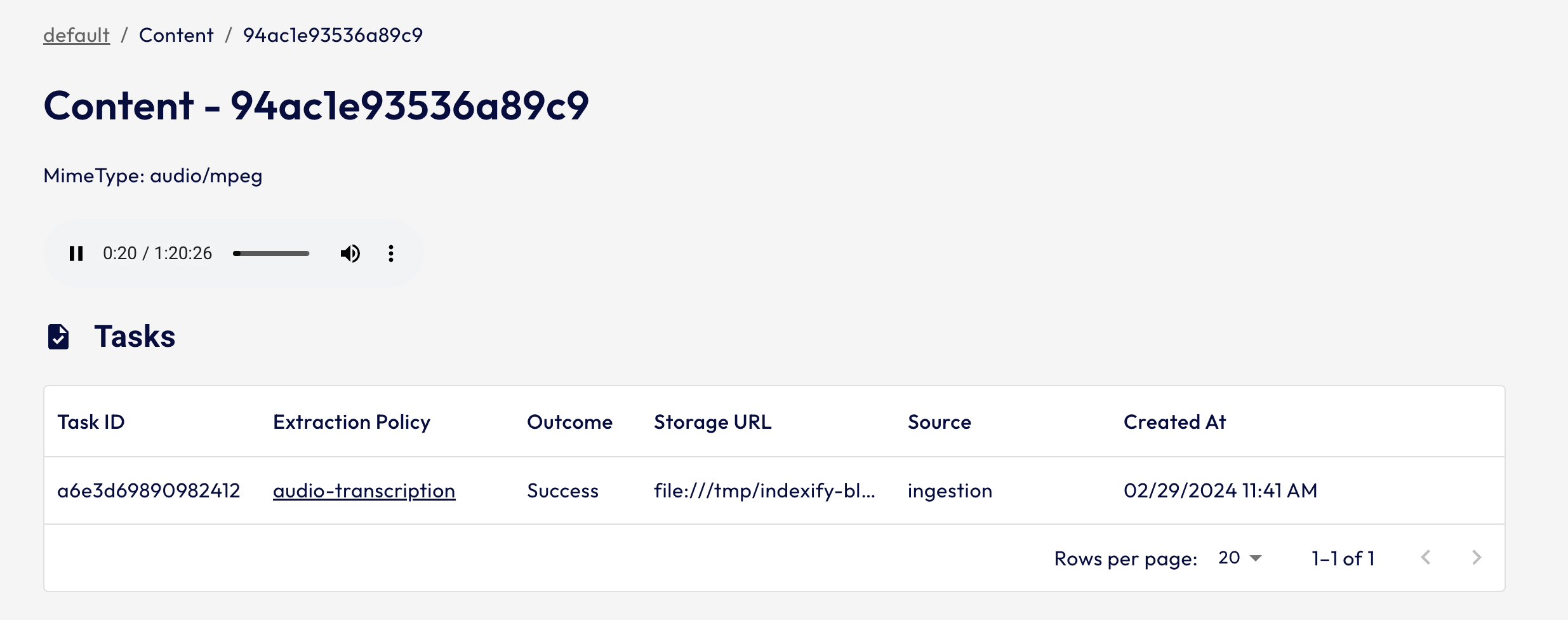
Extractors
In the Extractors section, you can view running extractors connected to Indexify. See each Extractor's input parameters, description, and outputs.